
Understanding Git: A Comprehensive Guide for Beginners
In the world of software development, collaboration is key. Whether you’re working on a project solo or with a team, keeping track of changes, managing versions, and coordinating efforts are essential. This is where Git comes into play. In this guide, we’ll delve into the world of Git, a powerful version control system that revolutionized the way developers work together.
What is Git?
Git is a distributed version control system that enables developers to track changes in their codebase, collaborate with others, and manage different versions of their projects. Developed by Linus Torvalds in 2005, Git has become the de facto standard for version control in the software development industry.
Key Concepts
1. Repositories
At the heart of Git is the repository (or repo for short). A repository is a directory where your project’s files and revision history are stored. It contains all the files and folders that make up your project, along with metadata about changes made to them over time.
2. Commits
A commit is a snapshot of your repository at a specific point in time. It represents a set of changes made to your project’s files since the last commit. Each commit has a unique identifier, a commit message describing the changes, and a pointer to its parent commit(s).
3. Branches
Branches in Git are parallel lines of development that diverge from the main line (often referred to as the “master” branch). They allow developers to work on features or fixes independently without affecting the main codebase. Branches are lightweight and can be created, merged, and deleted easily.
4. Merging
Merging is the process of combining changes from one branch into another. It’s typically used to incorporate features developed in separate branches back into the main codebase. Git provides powerful merging capabilities, automatically resolving conflicts whenever possible.
5. Remote Repositories
Remote repositories are copies of your project hosted on a remote server (e.g., GitHub, GitLab). They enable collaboration by allowing multiple developers to access and contribute to the same codebase. Git provides commands for syncing changes between your local repository and remote repositories.
Common Workflow
A typical Git workflow involves the following steps:
- Initialization: Initialize a new Git repository in your project directory using the
git initcommand. - Adding Files: Add files to the staging area using the
git addcommand. - Committing Changes: Commit changes to the repository using the
git commitcommand. - Branching: Create and switch between branches using the
git branchandgit checkoutcommands. - Merging: Merge changes from one branch into another using the
git mergecommand. - Pushing and Pulling: Upload changes to a remote repository using the
git pushcommand and download changes from a remote repository using thegit pullcommand.
Conclusion
Git is a powerful tool that revolutionizes the way developers collaborate on projects. By understanding its key concepts and mastering common workflows, you can streamline your development process, improve productivity, and ensure the integrity of your codebase. Whether you’re a seasoned developer or just starting out, Git is an essential skill that will serve you well throughout your career.
So, dive in, explore Git’s capabilities, and unleash the full potential of version control in your projects. Happy coding!

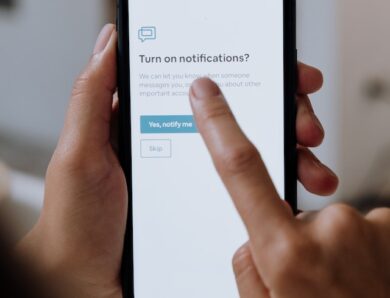


No Comment